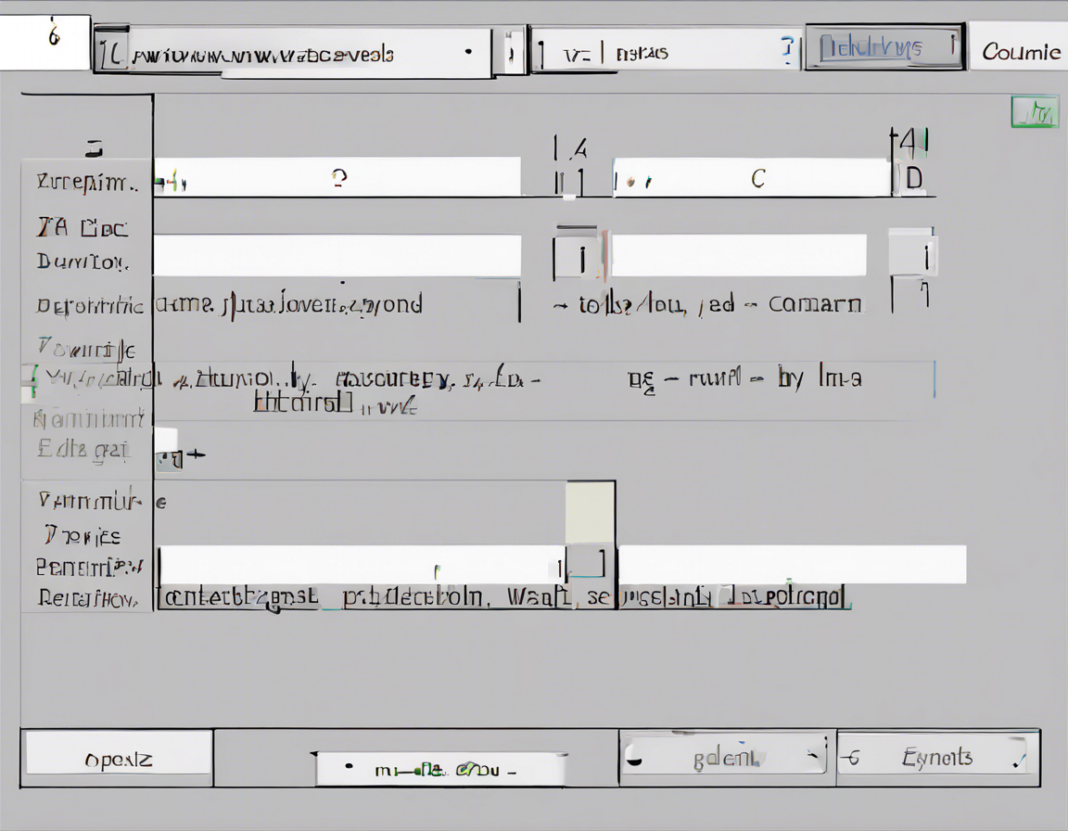Data transposition is essentially the process of switching the orientation of a dataset by converting rows into columns and vice versa. This can be an essential task when working with datasets in various fields such as business, science, finance, and research. In this comprehensive guide, we will delve into transposing data, the methods to do so across different platforms, and the benefits of transposing data.
Why Transpose Data?
1. Data Compatibility:
Transposing data can help make datasets more compatible with different systems, software, or analytical tools that require specific data orientations.
2. Data Analysis:
Certain data analysis techniques may require data to be in a specific format, and transposing can assist in optimizing the dataset for such operations.
3. Data Presentation:
For reporting or visual representation purposes, transposing data can help in presenting information in a more structured and understandable manner.
Methods to Transpose Data:
1. Using Transpose Function in Microsoft Excel:
- Select the range of cells you want to transpose.
- Right-click and copy (or Ctrl + C).
- Right-click on the cell where you want to start the transposed data.
- Choose Paste Special, check the Transpose box, and click OK.
2. Using Google Sheets:
- Select the range of cells to be transposed.
- Right-click and choose Copy.
- Right-click on the cell where you want to start the transposed data.
- Click Paste special and select Transpose.
3. Using Python Pandas:
python
df_transposed = df.transpose()
4. Using R Programming:
R
t(df)
Benefits of Transposing Data:
1. Improved Data Analysis:
By transposing data, it can be easier to create pivot tables, perform calculations, and conduct analyses on the dataset.
2. Enhanced Readability:
Transposing data can make the dataset more readable, especially when dealing with a large amount of information.
3. Integration with Other Tools:
Transposed data can be seamlessly integrated with other tools or software for further processing or visualization.
Frequently Asked Questions (FAQs):
1. Why is transposing data necessary?
Transposing data can help in reorganizing information for better analysis, presentation, and compatibility with different systems.
2. Can I transpose only specific rows or columns of data?
Yes, you can select the specific rows or columns you want to transpose in most software or programming languages.
3. Does transposing data affect the original dataset?
Transposing data creates a new dataset with the modified orientation while leaving the original dataset unchanged.
4. Are there any limitations to transposing data?
Transposing very large datasets may lead to performance issues in some software tools, so it’s important to consider the dataset size.
5. How can I transpose data in SQL queries?
In SQL, you can pivot rows into columns using the PIVOT keyword, which allows you to perform data transposition in database queries.
By understanding the importance of transposing data, exploring different methods to transpose data in various platforms, and acknowledging the benefits, you can effectively manipulate and optimize your datasets for analysis and presentation purposes.